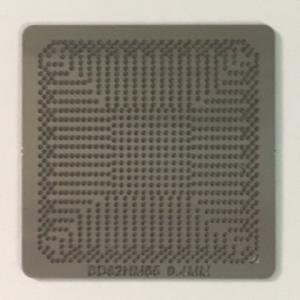ARM DSO Nano DS0201 Pocket-Sized Digital Oscilloscope With 2.8''LCD
DSO nano is a pocket size digital storage oscilloscope fulfills basic electronic engineering requirements.
It is base on ARM Cortex™-M3 compatible 32 bit platform, equipped with 320*240 color display,
Mini SD card capability, USB connection, and chargeable batteries. Weighs only 60g.
คุณสมบัติ
- มีขนาดเล็กสามารถพกพาได้สะดวก
- หน้าจอขนาด 2.8 นิ้ว Color TFT LCD ความละเอียด 320×240
- รับส่งข้อมูลด้วยความถี่ของแบนด์วิดท์แบบอนาล็อกที่ 0 - 1MHz
- Sampling rate สูงสุด 1Msps 12Bits
- ค่าความไวต่อเสียงแนวนอนที่ 1uS/Div~10S/Div (1-2-5 ระดับ)
- ค่าความไวต่อเสียงแนวตั้งที่ 10mV/Div~10V/Div (ด้วย ×1 probe)
- 0.5V/Div~10V/Div (ด้วย ×1 probe)
- ความต้านทานต่อไฟฟ้าสลับขาเข้า >500KΩ
- แรงดันไฟฟ้าเข้าสูงสุด 80Vpp (ด้วย ×1 probe)
- การเชื่อมต่อแบบ Coupling DC
- ทริกโหมดแบบ Auto, Normal, Single, None และ Scan
- ฟังก์ชันการทำงาน: การวัดค่าอัตโนมัติ: ความถี่, วงจร, Vpp, VRAM, Vavg และแรงดันไฟฟ้ากระแสตรง
- เพิ่ม/ลด ทริกเกอร์
- การทดสอบสัญญาณแบบ Built-in 10Hz~1MHz (1-2-5 ระดับ)
- จัดเก็บข้อมูลรูปแบบของคลื่นไฟฟ้าด้วย SD card
- เชื่อมต่อกับคอมพิวเตอร์ผ่าน USB ด้วย SD card reader
- อัพเกรดโดย bootloader ผ่าน USB
- ใช้แบตเตอร์รี ลิเธียมขนาด 3.7V ชาร์จผ่านUSB Port
- ขนาดตัวเครื่อง 105mm X 53mm X 8mm
- การเชื่อมต่อกับคอมพิวเตอร์: Mini USB B-Type
Setup your SD card for first time usage:
1. Format SD card with FAT16
2. Download DS0201 Manual
3. Decompress it, and copy to the root folder of SD card.
Packing Includes:
1 X ARM DSO201 Nano Digital Oscilloscope probe
1 X DSO201 Oscilloprobe
1 X Mini USB Cable
1 X Bag
How to upgrade the DS0201 v3 firmware to BenF
DS0201 Firmware Upgrade (Windows):
1. Go to this link and download the firmware:
https://docs.google.com/file/d/0BwsfhRaFc-qETHJNSzUzdU1OOFU/edit
2. Change the name of the firmware to BENF_P2.hex from the long, convoluted name.
3. Turn off DS0201. Connect DS0201 to USB port. Hold down the - key on DS0201 key and turn it on.
4. DS0201 should say it's in Firmware Upgrade mode,"Please copy Hex or Bin file..."
5. Wait for virtual disk File Explorer window to appear on your computer.
6. Copy BENF_P2.hex file to virtual disk. Wait for .rdy file to appear, or when virtual disk window closes.
7. Turn device off and on.
May display BenF"System Initializing...Please wait".
If this doesn't disappear, turn off and on again.
You can find documentation for the BenF firmware here:
http://thecustomgeek.com/files/dsonano/BenF%20V3.62%20Firmware%20User's%20Guide.pdf
Cr. https://www.seeed.cc